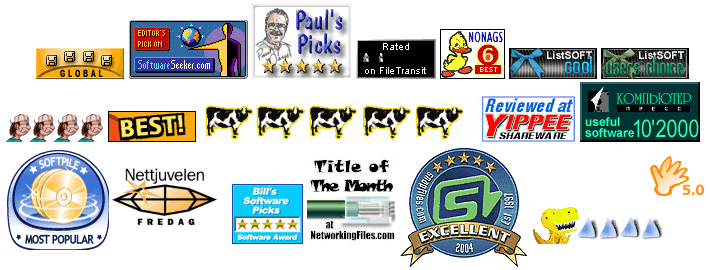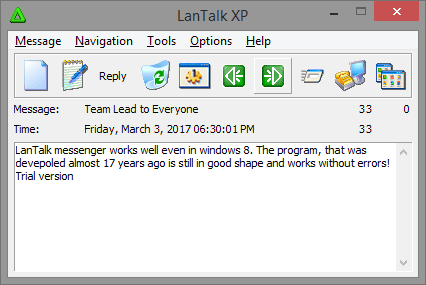Intranet LAN messenger for LAN network environment.
download LanTalk XP purchase LanTalk XP help customer testimonials media kitPrice: 14.95 EUR per user for up to 9 users, price goes down at higher quantities.
Price includes technical support by E-mail and free upgrades for the current version ( 2.x ).
Supported systems: Windows 95, Windows 98, Windows Me, Windows NT, Windows 2000, Windows XP, Windows server 2003
Still works, but unsupported on systems: Windows Vista, Windows 8, Windows 10, Windows Server 2012, Windows Server 2016
Bottom Line: An easy to use LAN intranet messenger for Windows networks. Specially designed to replace winpopup and net send command.
Why LanTalk?
Communication is the key to any successful business. You hear that every day from business gurus and read about it in the books. Companies spend thousands of dollars on special seminars devoted to this subject. They know that money invested in communication will soon bring significant return. Now think how effectively you communicate with your colleagues inside your company. You can probably remember several cases when things went wrong due to lack of proper communication.
This is why you need LanTalk - a unique tool that helps people easily communicate with each other regardless of the size of the company.
An essential tool for any office and home environment
LanTalk XP is a very convenient messaging software product that allows you to exchange messages with your co-workers. LanTalk XP requires neither Internet connection, nor a dedicated server. LanTalk XP is very easy-to-install and very easy-to-use.
When working on LanTalk, we decided to use 'strictly business' approach. We limited the size of messages to 32 kilobytes and disabled file transfers, so that this software could not be used for sending mp3 files, images and other things that are not work-related.
Easy to operate and great value
LanTalk's interface is very simple, so anyone can learn how to use it in just a few minutes. The program has a convenient navigation system, so that you can easily find old messages. You can also export messages if you need. This feature comes in handy, when you want to e-mail a message. This software allows you to schedule the time when the message should be send (an extremely important feature for companies that operate 24 hours a day). There are many types of new message notifications both sound and visual, including lighting the green light on the keyboard.
No more messages in the bottles
LanTalk is guaranteed to become an instant hit among the managers. Rather than calling 30 people to notify them about urgent meeting, you can send a message and be sure that everyone has learned about the gathering. You can create special lists when you need to send the same message to a group of people, for example, to your sales or marketing department. You can even send the message to everybody in the company who has LanTalk installed.
Key features
- Quick and Easy Setup, Friendly Interface.
- Secure and Hackers Safe!
- Sending messages to usernames or computernames.
- Terminal Server Support
- 5 methods of notification about new messages: Icon, Sound alert, Beeper alert, Window popup and Keyboard Lights!
- Scheduler ( send messages at preset time ). Any messages like broadcast message "Lunch" every day.
- Printing and Exporting of messages.
- 7 customizable Fast Messages. You can send message in two clicks, very fast.
- 7 customizable Fast Replies. You can reply to message in just one click, very fast.
- 7 customizable Auto Answers.
- Customizable windows - colors, fonts, etc.
- HotKeys for all functions, Global HotKey.
- Search in messages, Go to Message Number, etc.
- Group chat mode
- You can use LanInfo XP to receive messages. Winpopup, Netsend app or Net send command to send the messages.
Test LanTalk XP free-of-charge for 30 days
You are entitled to evaluate our software for up to 30 days without obligation to pay. You are expected to use the software on your system and to thoroughly evaluate its usefulness and functionality before making a purchase. This try before you buy approach is the ultimate guarantee that the software will perform to your satisfaction. You buy this software only when you make sure it fully meets your needs. And since this software has been bought by the US Government and is used by large corporations, there is a good chance that you will like it too.
Note: Trial version does not save some settings.
LanTalk XP awards list: